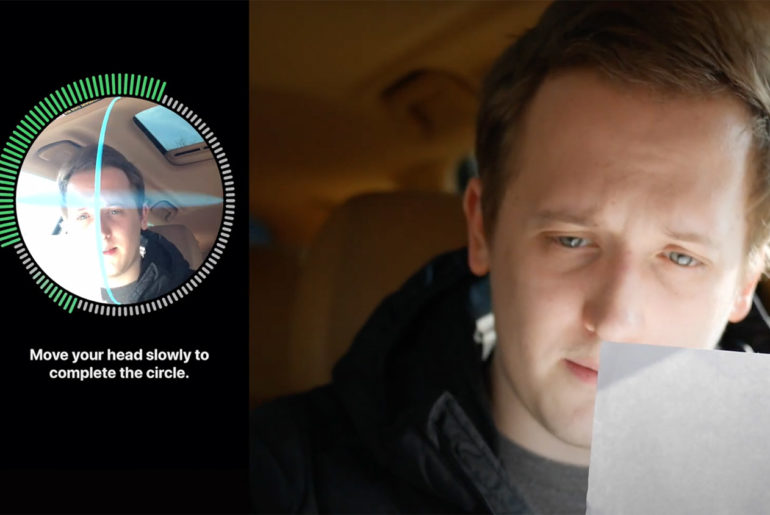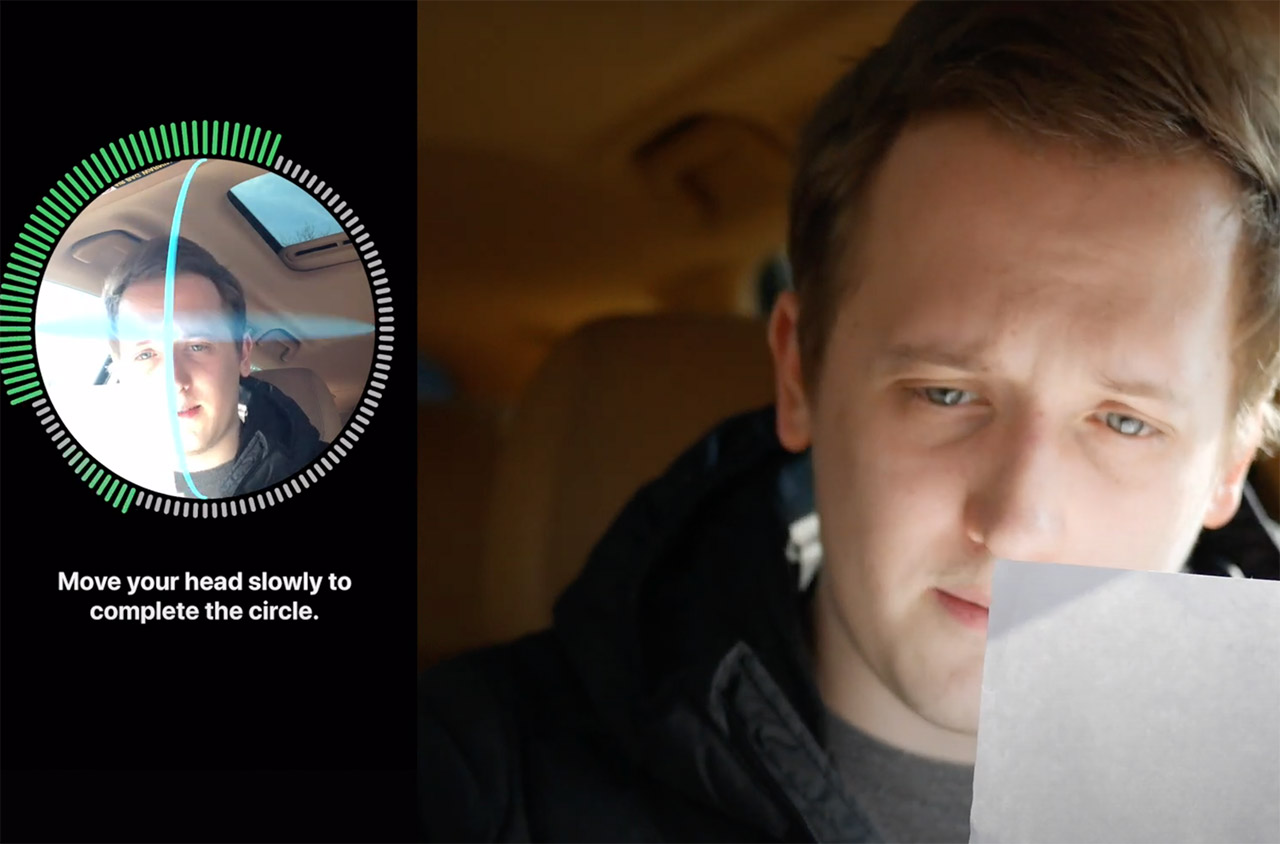
The coronavirus pandemic has forced many governments around the world to make wearing face masks mandatory while outside, but iPhone users have quickly realized that this hinders their ability to use Face ID to unlock their smartphone. This means that you either had to use your passcode or simply remove the mask altogether, but there is a solution.
First, go into iOS settings and reset your Face ID (Settings > Face ID & Passcode > Reset Face ID). Next, fold a face mask in half and use it to cover your face like you normally would while wearing one. You’re ready to set the new Face ID (Settings > Face ID & Passcode > Set Up Face ID). Just follow the prompts on the screen to set up Face ID while still partially covering your face with a half-folded mask. Once that is completed, attempt to unlock your iPhone without the mask on. Lastly, try to unlock your iPhone after wearing the mask, and you’re all set.
Sale
Apple iPhone 11, US Version, 128GB, Black - Unlocked (Renewed)
- This phone is unlocked and compatible with any carrier of choice on GSM and CDMA networks (e.g. AT&T, T-Mobile, Sprint, Verizon, US Cellular, Cricket, Metro, Tracfone, Mint Mobile, etc.).
- Tested for battery health and guaranteed to have a minimum battery capacity of 80%.
- Successfully passed a full diagnostic test which ensures like-new functionality and removal of any prior-user personal information.